Reading time:
4 minutes
How Can Designers Prepare for the Future?
Flat Design is Killing UX?
February 28, 2022
Design
This browser doesn't support native share
Reading time:
4 minutes
How Can Designers Prepare for the Future?
Flat Design is Killing UX?
February 28, 2022
Design
This browser doesn't support native share

Introduction
Flat design has been a dominant trend in UI design for the past decade, celebrated for its clean, minimalist aesthetics. However, as we delve deeper into its impact, it becomes evident that flat design might be doing more harm than good to user experience (UX). This blog explores the pitfalls of flat design and argues for a more balanced approach that prioritizes usability alongside aesthetics.
The Rise of Flat Design
Flat design emerged as a response to the skeuomorphic design trends of the early 2000s, which mimicked real-world textures and objects. The simplicity and elegance of flat design quickly gained popularity, leading to widespread adoption across websites, apps, and digital products.
Core Principles of Flat Design
Flat design is characterized by:
• Minimalism: Focus on simplicity and the removal of unnecessary elements.
• Bold Colors: Use of vibrant, contrasting colors to create visual interest.
• Typography: Emphasis on clear, readable typography.
• Iconography: Use of simple, geometric icons to represent actions and content.
While these principles contribute to a visually appealing interface, they often come at the expense of usability.
Usability Issues with Flat Design
1. Lack of Visual Cues: Flat design removes traditional visual cues like shadows, gradients, and textures that help users identify interactive elements. This can lead to confusion, as users struggle to distinguish buttons from static content.
2. Reduced Affordance: Affordance refers to the perceived functionality of an object. Flat design’s minimalist approach often reduces affordance, making it difficult for users to understand how to interact with the interface.
3. Accessibility Concerns: Flat design relies heavily on color contrast to differentiate elements, which can pose challenges for users with visual impairments. Without additional visual indicators, these users may find it hard to navigate and interact with the interface.
4. User Frustration: The combined effect of these issues can lead to user frustration, as tasks that should be straightforward become cumbersome and time-consuming. This frustration can result in higher bounce rates and lower user satisfaction.
Balancing Aesthetics and Usability
To address these issues, designers should strive for a balance between aesthetics and usability. Here are some strategies to achieve this balance:
1. Use Subtle Depth: Incorporate subtle shadows, gradients, and textures to provide visual cues without compromising the minimalist aesthetic. These elements can help users identify interactive components more easily.
2. Prioritize Clarity: Ensure that buttons, links, and other interactive elements are clearly distinguishable. Use consistent design patterns and visual hierarchies to guide users through the interface.
3. Enhance Accessibility: Design with accessibility in mind by using high contrast colors, providing text alternatives for visual content, and ensuring keyboard navigability. Tools like color blindness simulators can help assess and improve accessibility.
4. Conduct User Testing: Regular user testing can reveal usability issues that may not be apparent during the design process. Gathering feedback from real users allows designers to make informed adjustments that enhance the overall experience.
Case Studies: When Flat Design Fails
Several high-profile examples highlight the pitfalls of flat design:
• Apple’s iOS 7: The release of iOS 7 marked a significant shift to flat design. While the update was visually striking, many users reported confusion and frustration due to the lack of visual cues and reduced affordance.
• Microsoft’s Metro UI: Microsoft’s Metro UI, introduced with Windows 8, embraced flat design principles. However, the removal of familiar interface elements led to widespread user dissatisfaction and ultimately contributed to the platform’s poor reception.
The Middle Ground: Material Design
Material Design, developed by Google, offers a compelling middle ground between flat design and skeuomorphism. It incorporates subtle shadows, animations, and responsive interactions to create a more intuitive and engaging user experience. By blending the best of both worlds, Material Design demonstrates that it’s possible to achieve a balance between aesthetics and usability.
Conclusion
While flat design has its merits, it’s crucial to recognize its limitations and potential negative impact on user experience. By prioritizing usability alongside aesthetics, designers can create interfaces that are both visually appealing and user-friendly. As we move forward, the challenge lies in finding the right balance—one that enhances the overall experience without compromising on functionality. Ultimately, the goal should be to design interfaces that empower users, making their interactions seamless, intuitive, and enjoyable.
Introduction
Flat design has been a dominant trend in UI design for the past decade, celebrated for its clean, minimalist aesthetics. However, as we delve deeper into its impact, it becomes evident that flat design might be doing more harm than good to user experience (UX). This blog explores the pitfalls of flat design and argues for a more balanced approach that prioritizes usability alongside aesthetics.
The Rise of Flat Design
Flat design emerged as a response to the skeuomorphic design trends of the early 2000s, which mimicked real-world textures and objects. The simplicity and elegance of flat design quickly gained popularity, leading to widespread adoption across websites, apps, and digital products.
Core Principles of Flat Design
Flat design is characterized by:
• Minimalism: Focus on simplicity and the removal of unnecessary elements.
• Bold Colors: Use of vibrant, contrasting colors to create visual interest.
• Typography: Emphasis on clear, readable typography.
• Iconography: Use of simple, geometric icons to represent actions and content.
While these principles contribute to a visually appealing interface, they often come at the expense of usability.
Usability Issues with Flat Design
1. Lack of Visual Cues: Flat design removes traditional visual cues like shadows, gradients, and textures that help users identify interactive elements. This can lead to confusion, as users struggle to distinguish buttons from static content.
2. Reduced Affordance: Affordance refers to the perceived functionality of an object. Flat design’s minimalist approach often reduces affordance, making it difficult for users to understand how to interact with the interface.
3. Accessibility Concerns: Flat design relies heavily on color contrast to differentiate elements, which can pose challenges for users with visual impairments. Without additional visual indicators, these users may find it hard to navigate and interact with the interface.
4. User Frustration: The combined effect of these issues can lead to user frustration, as tasks that should be straightforward become cumbersome and time-consuming. This frustration can result in higher bounce rates and lower user satisfaction.
Balancing Aesthetics and Usability
To address these issues, designers should strive for a balance between aesthetics and usability. Here are some strategies to achieve this balance:
1. Use Subtle Depth: Incorporate subtle shadows, gradients, and textures to provide visual cues without compromising the minimalist aesthetic. These elements can help users identify interactive components more easily.
2. Prioritize Clarity: Ensure that buttons, links, and other interactive elements are clearly distinguishable. Use consistent design patterns and visual hierarchies to guide users through the interface.
3. Enhance Accessibility: Design with accessibility in mind by using high contrast colors, providing text alternatives for visual content, and ensuring keyboard navigability. Tools like color blindness simulators can help assess and improve accessibility.
4. Conduct User Testing: Regular user testing can reveal usability issues that may not be apparent during the design process. Gathering feedback from real users allows designers to make informed adjustments that enhance the overall experience.
Case Studies: When Flat Design Fails
Several high-profile examples highlight the pitfalls of flat design:
• Apple’s iOS 7: The release of iOS 7 marked a significant shift to flat design. While the update was visually striking, many users reported confusion and frustration due to the lack of visual cues and reduced affordance.
• Microsoft’s Metro UI: Microsoft’s Metro UI, introduced with Windows 8, embraced flat design principles. However, the removal of familiar interface elements led to widespread user dissatisfaction and ultimately contributed to the platform’s poor reception.
The Middle Ground: Material Design
Material Design, developed by Google, offers a compelling middle ground between flat design and skeuomorphism. It incorporates subtle shadows, animations, and responsive interactions to create a more intuitive and engaging user experience. By blending the best of both worlds, Material Design demonstrates that it’s possible to achieve a balance between aesthetics and usability.
Conclusion
While flat design has its merits, it’s crucial to recognize its limitations and potential negative impact on user experience. By prioritizing usability alongside aesthetics, designers can create interfaces that are both visually appealing and user-friendly. As we move forward, the challenge lies in finding the right balance—one that enhances the overall experience without compromising on functionality. Ultimately, the goal should be to design interfaces that empower users, making their interactions seamless, intuitive, and enjoyable.
This browser doesn't support native share
Weekly newsletter
Sunday service
Get the latest designer news, resources and more — delivered to your inbox every Sunday.

Maximus Decimus Meridius

Jean-Baptiste Emanuel Zorg
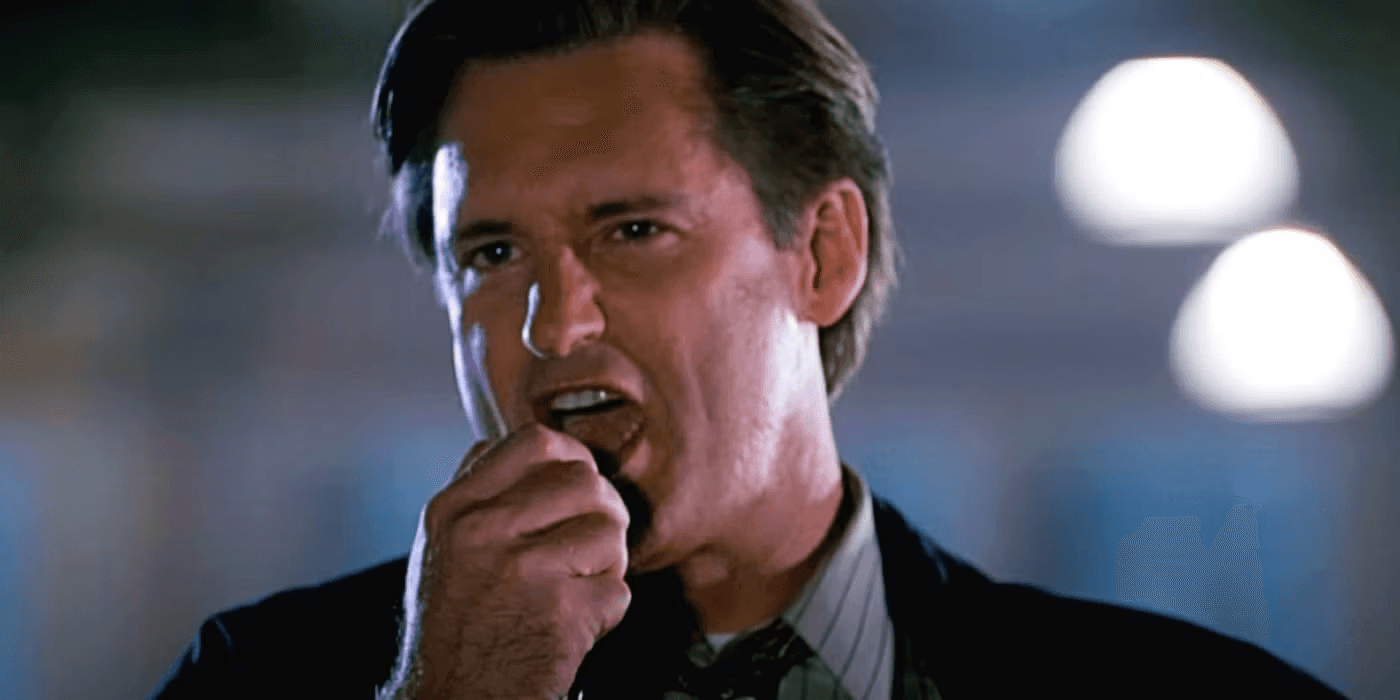
President Whitmore
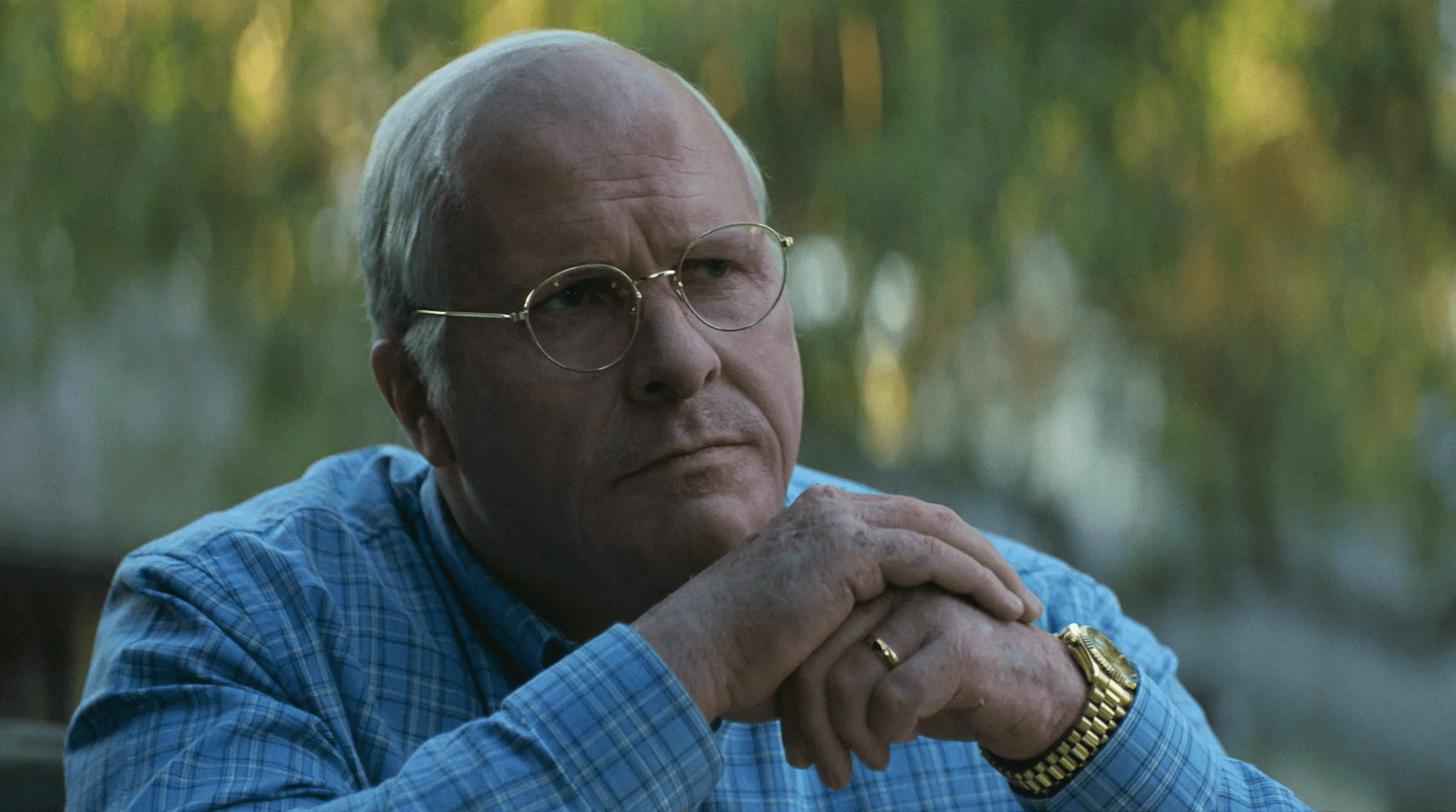
Dick Cheney

President Camacho
Loved by 1000+ world leaders
Weekly newsletter
Sunday service
Get the latest designer news, resources and more — delivered to your inbox every Sunday.

Maximus Decimus Meridius

Jean-Baptiste Emanuel Zorg
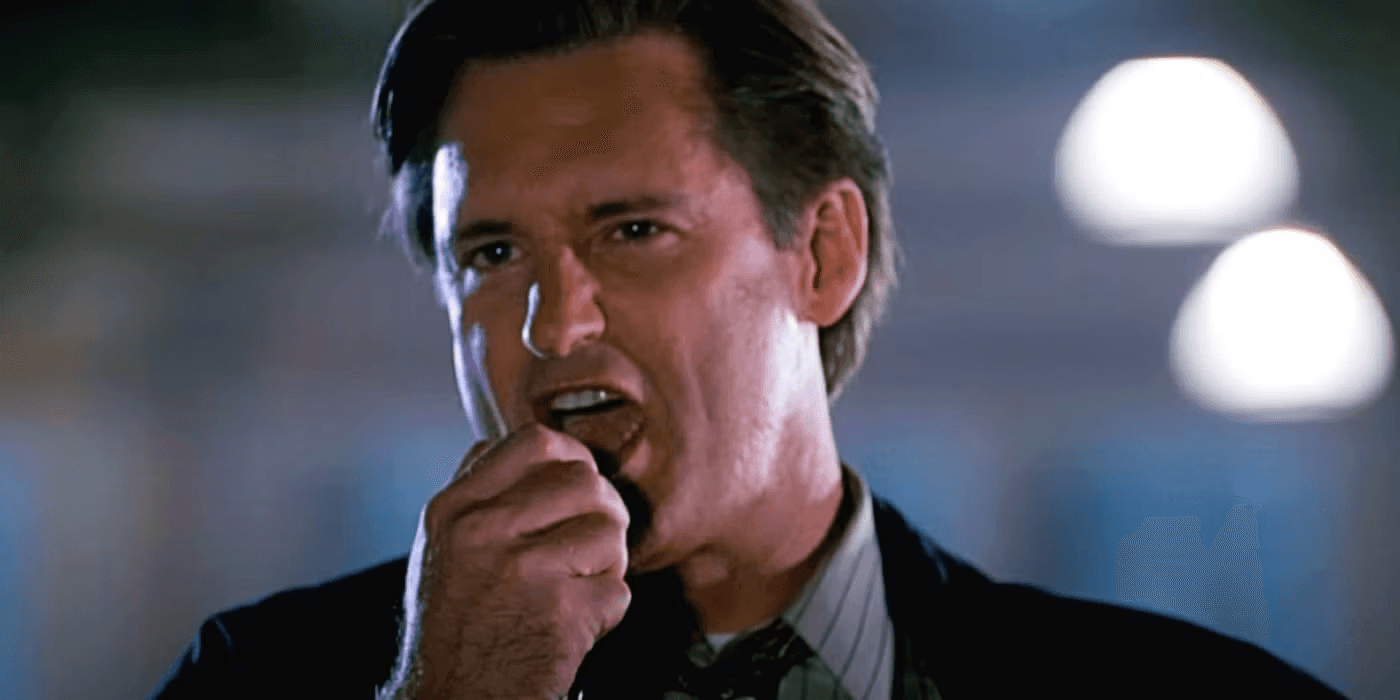
President Whitmore
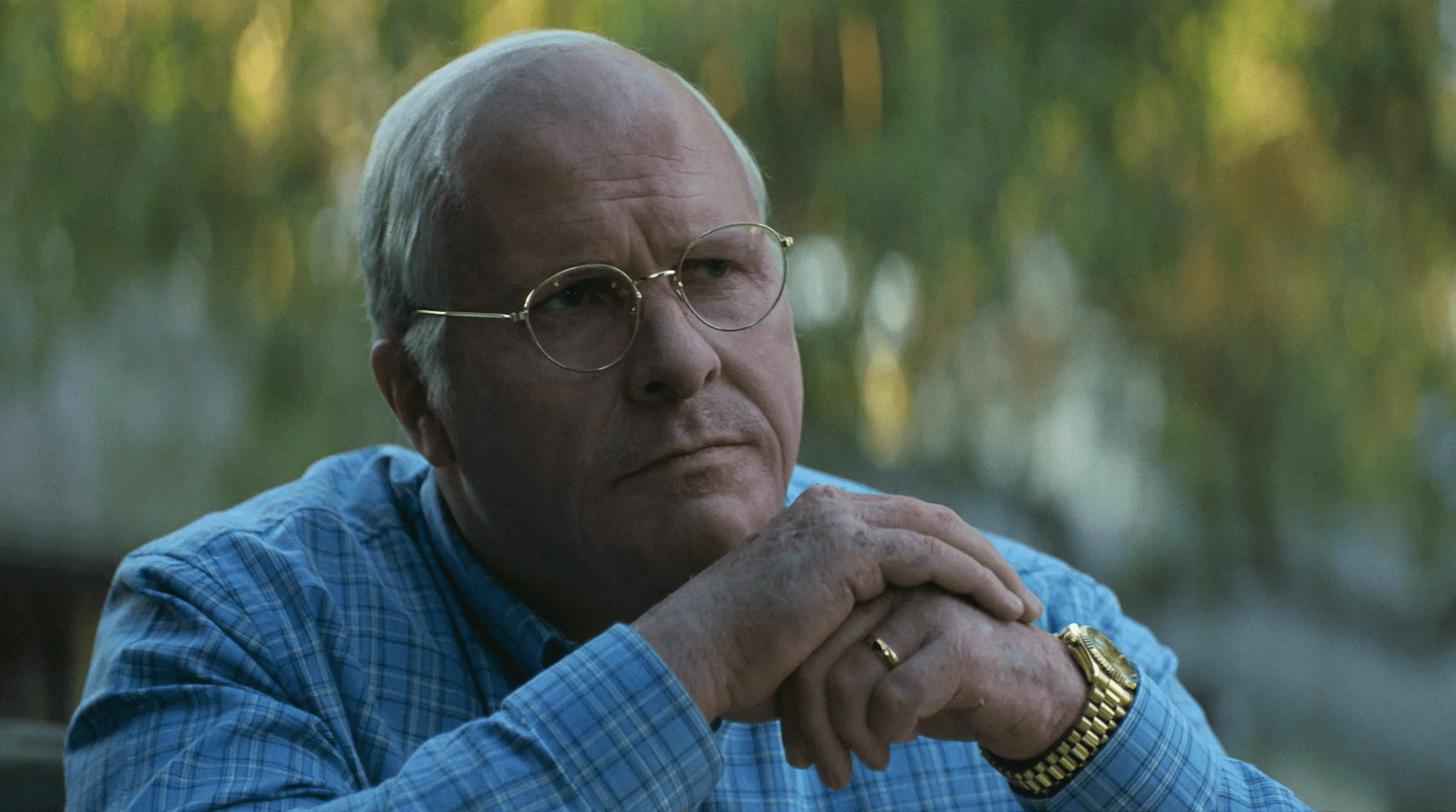
Dick Cheney

President Camacho
Loved by 1000+ world leaders
More thoughts
Reading time:
3 minutes

How Can Designers Prepare for the Future?
Flat Design is Killing UX?
Feb 28, 2022
Design
Reading time:
3 minutes

How Can Designers Prepare for the Future?
Flat Design is Killing UX?
Feb 28, 2022
Design
Reading time:
3 minutes

How Can Designers Prepare for the Future?
Flat Design is Killing UX?
Feb 28, 2022
Design
Reading time:
3 minutes

The Rise of No-Code Tools: Empowering Designers or Diluting Skill?
Impact of no-code tools.
Mar 12, 2024
Design
Reading time:
3 minutes

The Rise of No-Code Tools: Empowering Designers or Diluting Skill?
Impact of no-code tools.
Mar 12, 2024
Design
Reading time:
3 minutes

The Rise of No-Code Tools: Empowering Designers or Diluting Skill?
Impact of no-code tools.
Mar 12, 2024
Design
Weekly newsletter
Sunday service
Get the latest designer news, resources and more — delivered to your inbox every Sunday.

Maximus Decimus Meridius

Jean-Baptiste Emanuel Zorg
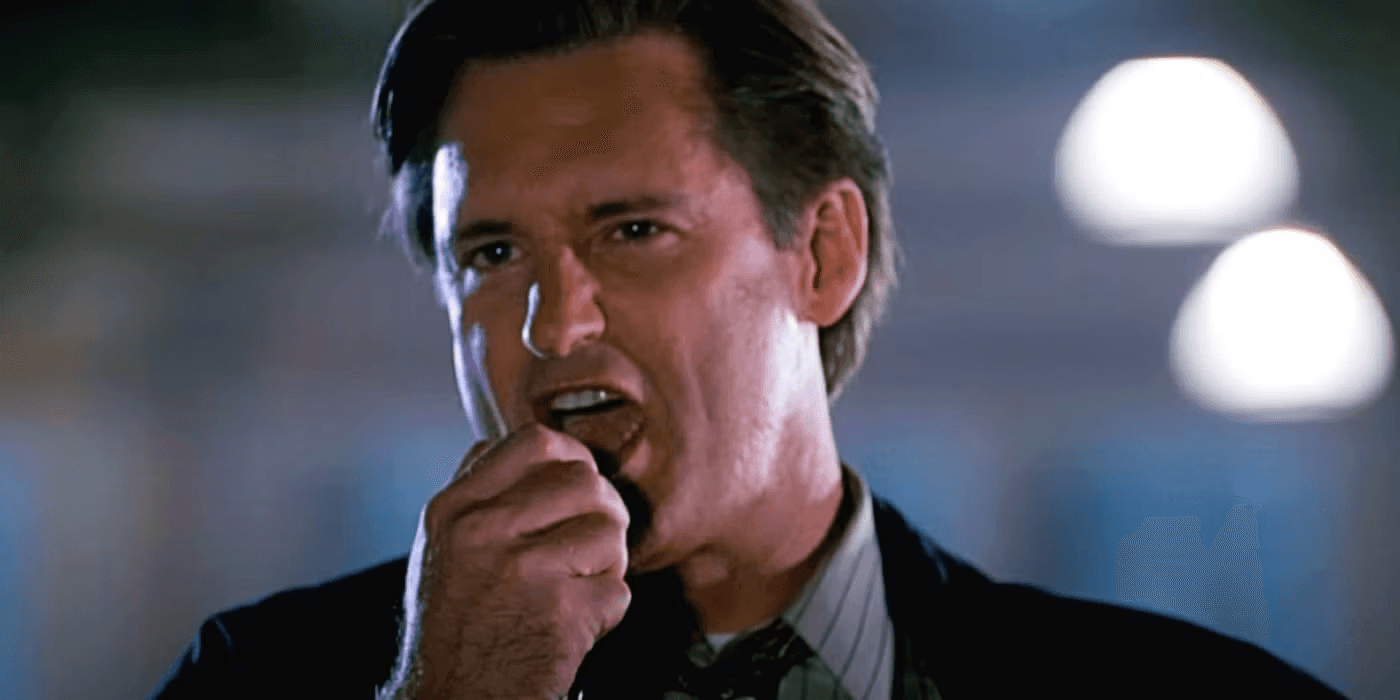
President Whitmore
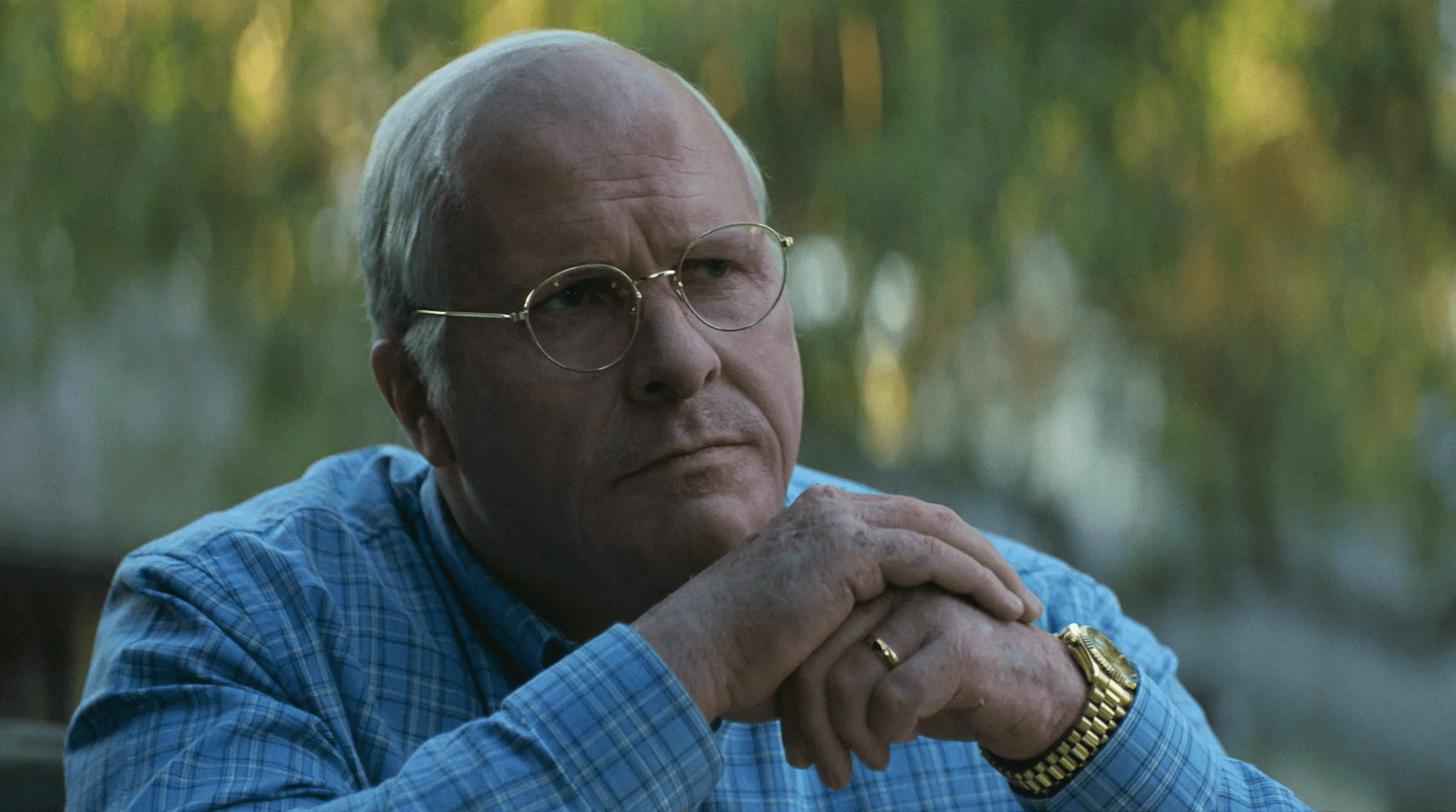
Dick Cheney

President Camacho
Loved by 1000+ world leaders
Thanks for stopping by.
Local weather:
Weekly newsletter
Sunday service
Get the latest designer news, resources and more — delivered to your inbox every Sunday.

Maximus Decimus Meridius

Jean-Baptiste Emanuel Zorg
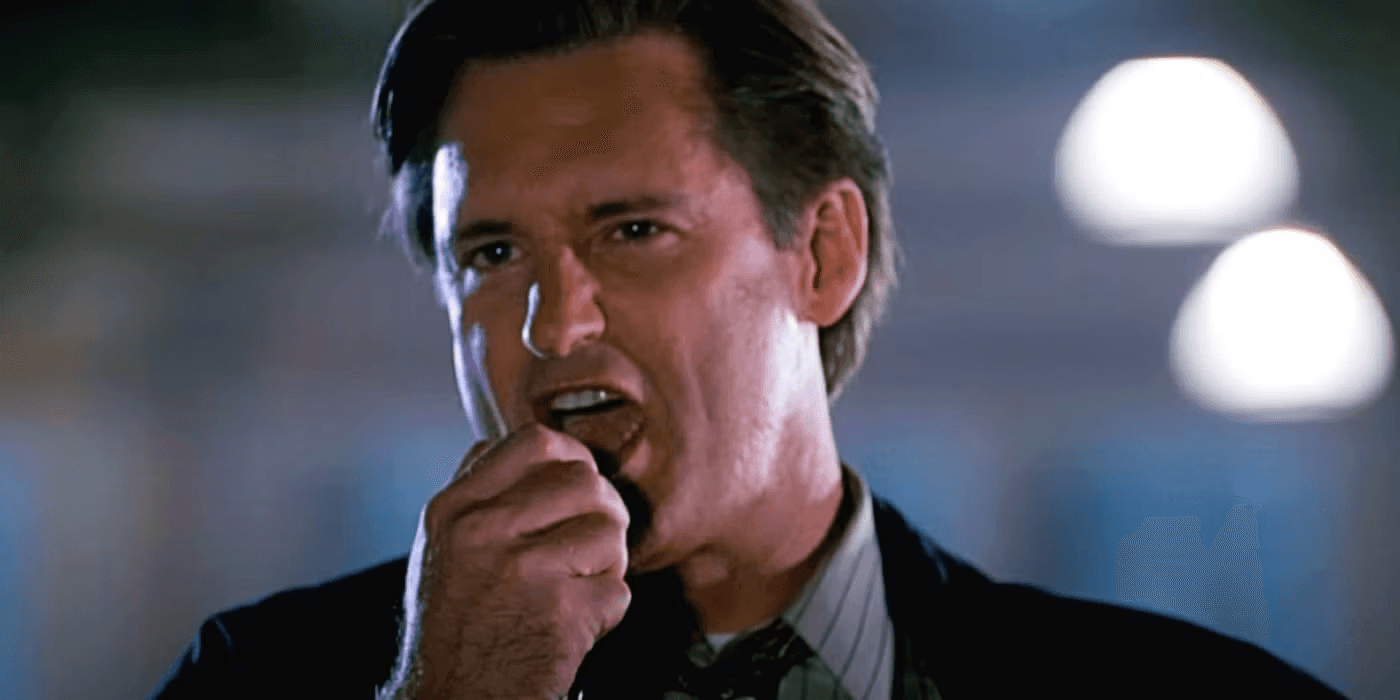
President Whitmore
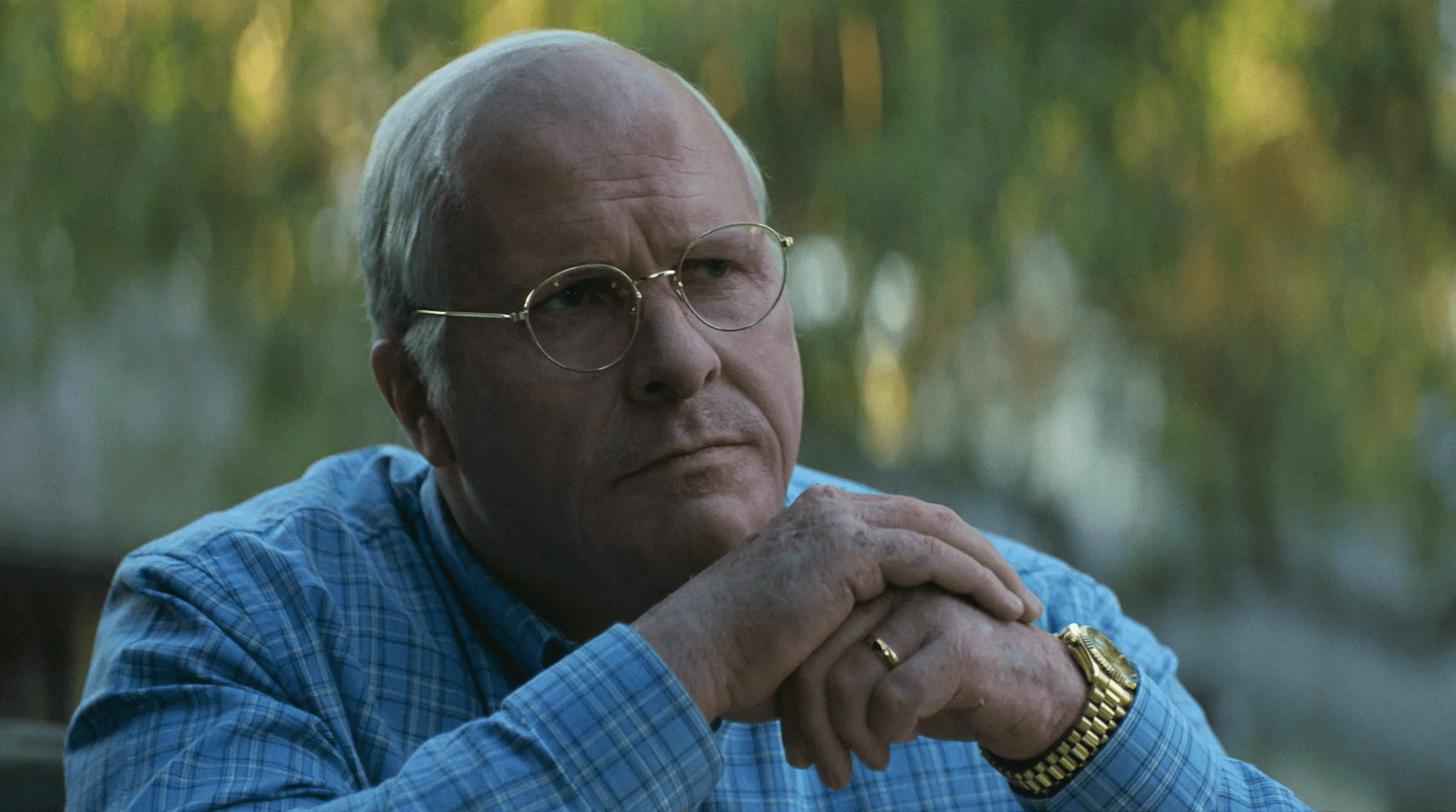
Dick Cheney

President Camacho
Loved by 1000+ world leaders
Thanks for stopping by.
Local weather:
Weekly newsletter
Sunday service
Get the latest designer news, resources and more — delivered to your inbox every Sunday.

Maximus Decimus Meridius

Jean-Baptiste Emanuel Zorg
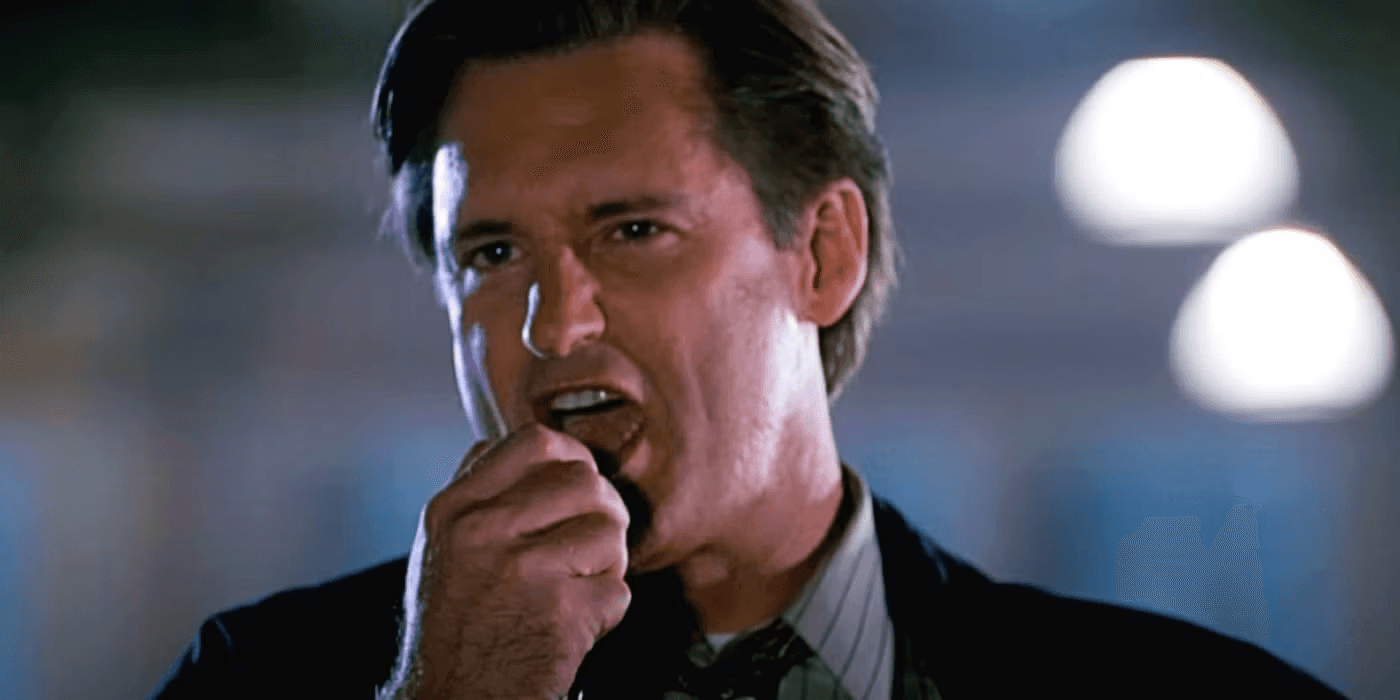
President Whitmore
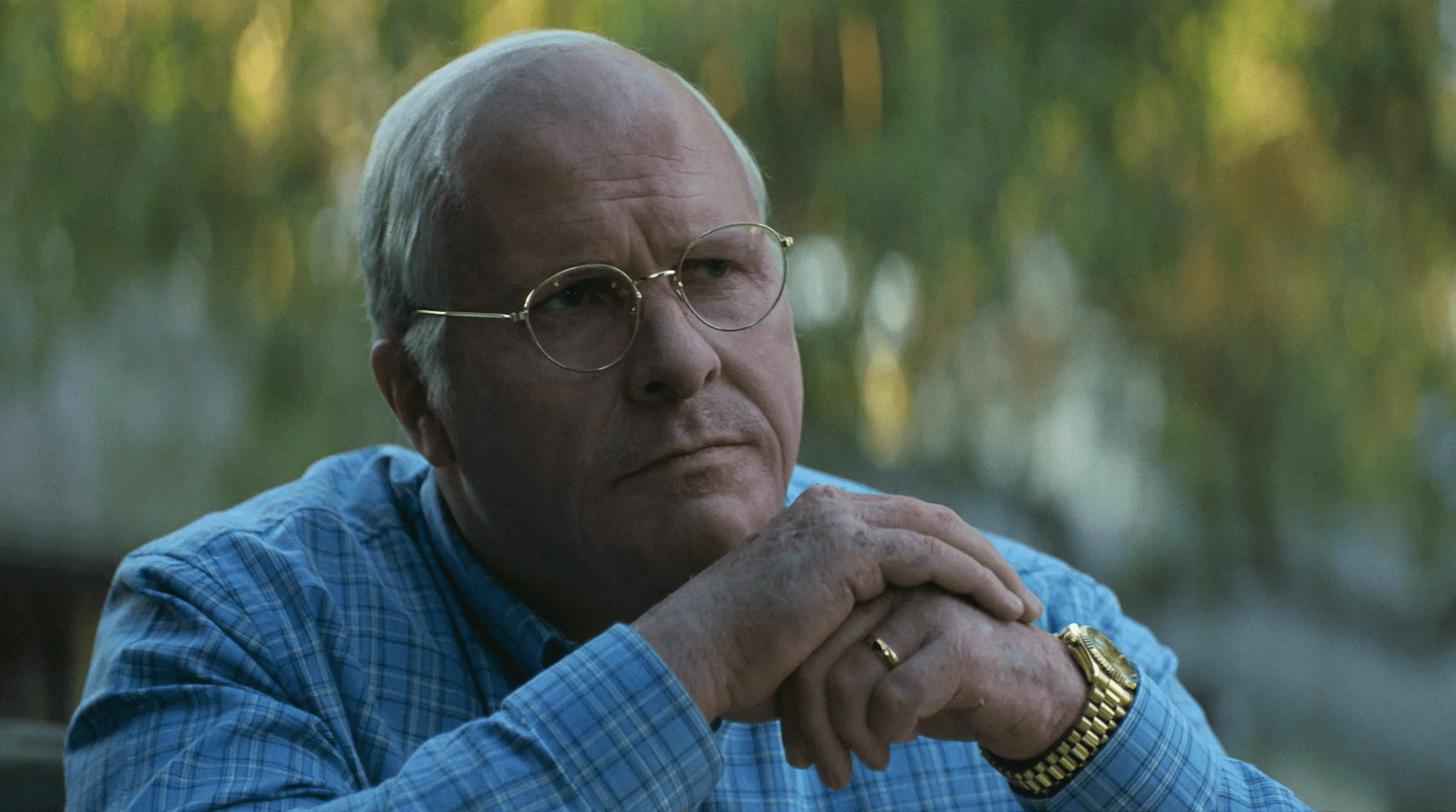
Dick Cheney

President Camacho
Loved by 1000+ world leaders
Thanks for stopping by.
Local weather:
Did my site
Impress you
hit different
or were you
not impressed
Sus Skill issue
What do you think?
Did my site
Impress you
hit different
or were you
not impressed
Sus Skill issue
What do you think?